
Free Proctored Remote License Testing for Alaskans
Click HERE to read testimonials from some of our recent examinees!
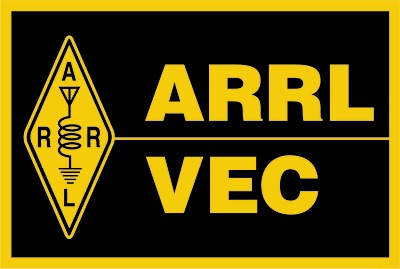
Effective 02/23/2024, Last Frontier ARS is using the ARRL VEC for all license testing purposes.
What is proctored remote testing?
Proctored remote testing is defined as a method of exam delivery where you have 1 applicant in the same room as 1 vetted individual, with 3 accredited Volunteer Examiners monitoring remotely by video conference. This page clearly identifies applicant eligibility, our exam schedule, technical requirements and much more! Should you not follow the requirements laid out below, or refuse to follow everything on this page, an exam will not be administered! We will not offer a refund for those who refuse to follow our instructions. You have been warned! To ensure you have the best possible experience, read this entire page carefully! Proctored Remote Testing is only offered to legally established residents of Alaska.
This page was last updated on Wednesday, July 10th, 2024 and all information on this page is current.
What you need to know about our proctored remote testing service for Alaskans:
1.) When you request your date and time to test, we do use the Alaska Time Zone. Alaskans using this page to begin their exam registration may select to test with us at a regularly scheduled exam session or test with us on-demand. On-demand testing requires a 48 hour notice, meaning we ask for you to pick a date and time that's at least 48 hours later to ensure we can put a team together.
2.) Certain applicants are not eligible to test with us. To see if you're eligible to take an examination with Last Frontier Amateur Radio Society, please click HERE.
3.) To be eligible for a proctored remote examination, applicants must meet the following technical and setup requirements:
-- You will need a reliable internet connection, suitable to adequately run one video and audio feed. You are not permitted to wear a headset while testing. You MUST be capable of operating without the assistance of earbuds or a headset. No exceptions!
-- You will need one desktop or laptop computer with the Brave, Chromium, Google Chrome, Microsoft Edge, Mozilla Firefox, or Safari web browser installed. Installation links for each are below:
++ Download Brave
++ Download Chromium
++ Download Google Chrome
++ Download Microsoft Edge
++ Download Mozilla Firefox
++ Download Safari for OS X
++ NOTE: You will also want to make sure any browser addons or extensions are completely disabled prior to exam day to ensure no problems occur. This also includes disabling your VPN if you use one to browse the web.
-- You will need a web camera that allows us to view the Examinee's head, face, and shoulders clearly, to be seen at all times during the examination. This same computer must have a microphone that allows the VE team to hear all sounds within the testing environment. We do ***NOT*** permit the use of a Microsoft Surface, any tablet, iPad or smartphone for taking the examination or as your primary camera feed. No exceptions. Below is an example of the view we need from the applicant's primary camera:

Tip: You are encouraged to check your internet speed if there is any doubt your connection may not suffice. You can do that by going HERE. You might also want to try a Zoom call with someone to make sure your cameras work prior to exam day.
Tip: If you have never used Zoom before, please do a test call with someone else before your exam. It will give you an opportunity to test your camera, computer audio and bandwidth to ensure our remote testing service will be suitable. This helps us ensure you have a basic understanding of the software and it will speed things up greatly on exam day.
-- You will need a current installation of Zoom. You do not need to have an account with Zoom for the exam. We do not use any other video conferencing applications. ZOOM MUST BE INSTALLED OR UPDATED ON YOUR PLANNED DEVICE PRIOR TO THE EXAM SESSION! Click HERE to download Zoom. The download page will open in a new tab on your browser.
-- You will need a quiet room to complete the exam, free from distractions or interruptions. If you are testing in an open environment such as a living room or loft, those are acceptable as long as other people are not present during your examination. The Examinee and Proctor MUST be the only two people physically present in the room until all exams are finished. No one else is permitted to enter the room while the examination is in progress.
4.) The following individuals are eligible to serve as a Proctor
-- a.) Primary or Secondary Education Teachers
-- b.) College or University Faculty or Adjunct Faculty
-- c.) Sworn Law Enforcement Officers (Federal, State, or Local)
-- d.) Fireman and emergency response personnel (personnel who respond to emergency situations, typically dispatched from a fire station…those who ride in fire trucks, ambulances, and similar response equipment)
-- e.) Judges or Magistrates
-- f.) Active Duty, Active Reserve, or Active National Guard Military Commissioned Officers, Warrant Officers and Senior NCOs (E7 – E9) (Retirees and inactive reserve are not authorized)
-- g.) Civilian federal employees in the grade of GS-7 or above
-- h.) Elected government officials such as mayors, city council members, city assembly members, senators, congressmen, etc.
-- i.) State, municipal, city, borough, township, or other similar government subdivision employees in a management or supervisory position
-- j.) An amateur Extra, Advanced*, or General Class** license holders. They must provide us with a signed copy of their OFFICIAL license.
Note * – May only proctor for Technician and General Class license examinations
Note ** – May only proctor for Technician Class license examinations
5.) If you, as an applicant, are under the age of 18, this section is for you! Before we can administer your examination, we MUST have a completed "Parental Consent Form". This form can be found by clicking HERE. This document is a fillable PDF. It must be completed by the legal parent or guardian and sent as an email attachment by the applicant's parent or legal guardian. We recommend you email that application to us directly as a PDF attachment to testing|[at]|lfars.net for faster service. You are responsible for getting this back to us at least 24 hours prior to your exam!
6.) Last Frontier Amateur Radio Society does NOT charge a fee to take a proctored remote examination.
7.) We will be corresponding with you via email. Each email you receive from us will explain in detail what happens next. These emails contain necessary instructions that you must follow or your exam will be canceled. We use one email address for all communications with applicants regarding our exam service. To ensure you receive any and all communication from us, please whitelist the following email address PRIOR to completing any application:
testing|[at]|lfars.net
NOTE: You will need to replace the |[at]| with a "@" in the address above. Your willingness to help us whitelist this email address ensures you are receiving all communication relating to your remote examination. You will NOT receive a Zoom link until we are ready for your to join us for testing.
-- a.) After submitting your Google Form, we will send you an email that is entitled "Important Exam Day Info - MM/DD/YYYY". That email will contain additional critical instructions requiring your immediate attention. Please check your junk or spam folder, as it may not appear in your inbox. HELPFUL TIP: Be sure to whitelist the email address above so you can watch for this very important message. A lot of people receive email communications like this in Spam or Junk. If you still don't see it, do a search for "LFARS" and it's very likely you will find it.
-- b.) When your exam time has come, you will receive an email with a subject that reads "It's time for your exam!" That is where you will see the link to join us on Zoom. Again, please check your junk or spam folder, as it may not appear in your inbox. If you are unable to make your exam and promptly notify us, we will reschedule you upon meeting the requirements laid out in our "Rescheduling Policy" page by clicking HERE. We will need a date you'd like to test.
-- c.) Upon connecting, we will ask if your Proctor is physically present in the room.
-- d.) After we see your Proctor on camera, we will do a quick verification of their credentials on camera. From there, we will give you some information prior to going into your exam room. Please pay attention to the information being presented at that time.
8.) If you pass, it may take five to ten business days before the FCC receives the data needed to issue a new license or process an upgrade in the ULS.
Should you find yourself unwilling to make the donation in lieu of rescheduling your examination with us, we will remove your application from our system. From there, you'll simply have to re-apply. Applicants are permitted to reschedule one time. No exceptions!
Are you unsure if you're actually ready to test and want to take a practice exam using our platform? If so, please click HERE to launch our practice exam generator.
Still have questions? Take a look at our frequently asked questions page HERE.
Alaskans testing with us will need to upload certain items to prove residency status. For more information on our required documentation, please read through our press release by clicking HERE. The link will open in a new tab.
Be sure to CAREFULLY read the instructions when completing your registration after clicking the link below!
